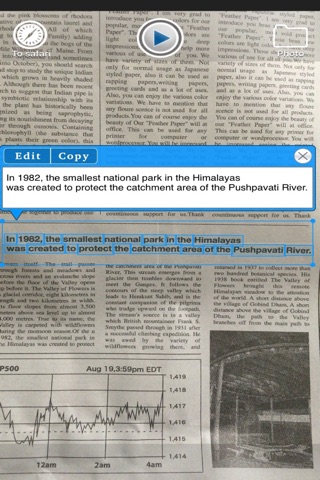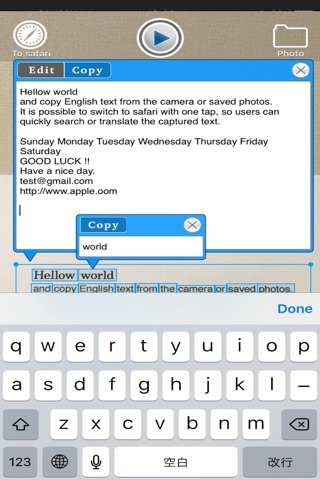Recognizes character using camera. app for iPhone and iPad
Developer: Yukihiro Yamada
First release : 07 Jul 2016
App size: 77.83 Mb
and copy English text from the camera or saved photos. It is possible to switch to safari with one tap, so users can quickly search or translate the captured text.
Web links and email addresses are also recognized, so users can automatically open displayed links, and immediately send email to displayed addresses.
Instructions
1. Point the camera to the text that you want to capture. Alternatively, specify the file which contains the text you want to capture.
2. Specify the area you which to capture by tracing it with your finger.
3. When the text has been successfully recognized, it will appear in an editable format. Each word will be surrounded by a blue line.
4. The text can now be edited or copied. Additionally, by tapping individual words, certain words can be selectively copied.
Important points
Depending on the size and text of the font, there are cases when recognition is not possible. Additionally, handwritten text cannot be recognized.